- Log into your blogger profile.
- Click on your name in the upper right-hand corner.

- Click on Blogger profile
- This will take you to your profile. From this screen, choose "Edit Profile."

- At the bottom of the screen, change your name to whatever you'd like it to be.
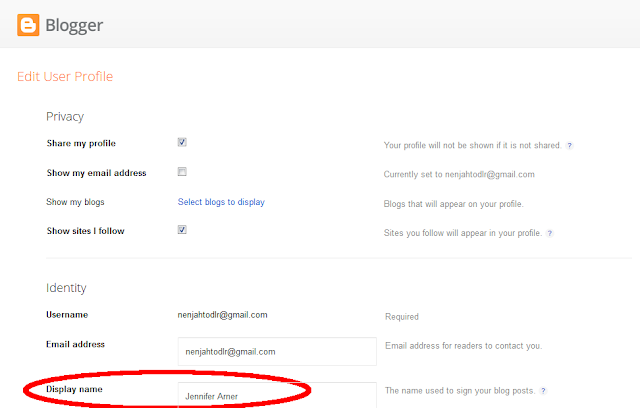
- Scroll down to the bottom and click save profile.

Wednesday, November 13, 2013
Changing your Blogger Display Name
I've noticed that we don't always know how to make our blogger names display our real names. Some people are stuck in the "Anonymous" zone. If you want everyone to know you wrote your post, here's a tutorial on how to change your display name on the blog.
Subscribe to:
Post Comments (Atom)


No comments:
Post a Comment